So You Just Started a Substack
A couple of suggestions to help you get started, that aren't in the manual...
The Most Important Email is Your Welcome Email
Dashboard > Settings > Welcome email > edit
Change the default opt out message
Change the message that first time visitors see when they first arrive at your front page and just want to read your posts before subscribing. Unfortunately, the default is “No thanks”. What’s that mean? It’s kind of harsh. Change it to say something more friendly and inviting.
Instead of “No thanks”, try “Let me read a bit”, “Free Trial”, “I’d like to look around first”.
I use “Check it out - Free”
Dashboard > Settings > Opt out message on the welcome page
If your content is what they are looking for, then they will subscribe after reading an article or two.
My Home Layout Settings
Go to Dashboard > Settings > Website > Site Design > Customize > Edit Theme
Single Space
As you’re typing, Substack may put a space before the next line. Just CTRL+Enter or Shift+Enter
Back Up
Occasionally you should back up your posts. You don’t want to be “Deplatformed”. Make your Newsletters UnDeplatformable -
Back up your subscriber email list periodically: Go to your Dashboard > Subscribers > All subscribers > Export.
SEO
SEO = Search Engine Optimization. Before you publish your post, in the Settings button > Post Options > SEO
Be sure to fill these 2 fields out to optimize for search engines.
Here is more that you can do to optimize for SEO, free and easily, as you write your posts:
Buttons
Get New Subscribers
So there you have a few things you can do when you set up your Substack newsletter. Feel free to check out some of these helpful articles: https://pau1.substack.com/s/getting-deeper-into-marketing/archive?sort=top
I have outlined some ways to optimize and market your newsletter as well as adding some writing tips. Enjoy your Substack journey. And be sure to participate in Notes, and Chats.
Feel free to contact me if you have any questions or suggestions. I may be able to help!






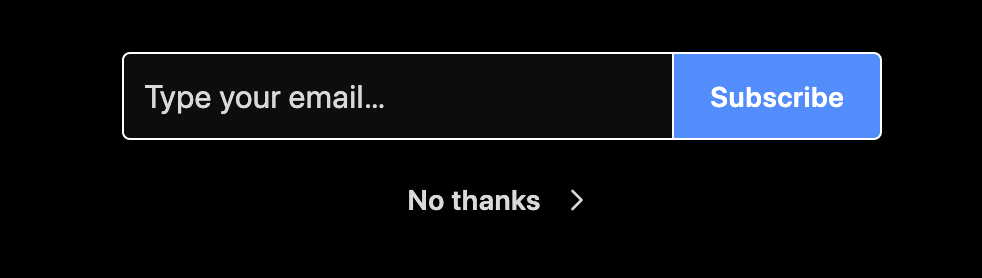





Love your writing. Love your images. Love your sense of humor. Now I want to read every single article!
Whoa whoa whoa.. Why wasn't this article sent to me when I first started on Substack? Thank you for sharing these tips and information. I've got some work to do on my Substack now 😃