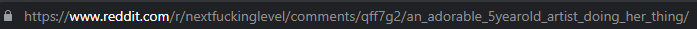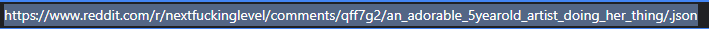Use a Video from Reddit on SubStack
Did you know that there are 1.4 Billion native videos on Reddit every MONTH! (source: Reddit, 2018)
You are scrolling through Reddit and find a video that you’d like to use on SubStack. You try to right click and download but it won’t let you. All you can do is download the whole page in html.
You just want the video link.
Here’s how to find that link URL.
1) Click on the title above the video. In this example click “An adorable 5-year-old artist doing her thing”. This will take you to a new page.
The URL will look like this:
2) Add “.json” to the end of the URL like so:
Press enter and it will load the source page.
3) Search for “DASH” (command > f on a mac, or Ctrl > f, on Chrome in Windows) and select that line in the code and copy it as such:
Select “https://v.redd.it/”…ends with 720.mp4” The number before the .mp4 could be different than 720. It could say 600.
4) Paste that URL into a new window. It will take you to the video itself:
Now we want to use it on our Substack page.
1) Take a screenshot of a frame in the video that you want to be the “keyframe” picture.
2) Click the picture after it is pasted in your draft.
3) Then click the link button and enter the URL we got above and enter it into the Enter URL box to create a link.
Now your picture of the Video will be a link to the video page, after you click Publish on the page you are editing.
Subscribe so you don’t miss any more StackHacks.