😢 It’s all gone!
A writers nightmare.
In 1922, Ernest Hemingway met a journalist and editor named Lincoln Steffens in Geneva, Switzerland. They connected while on assignment. Ernest was covering the Lausanne Peace Conference for his employer “The Toronto Star”. He worked for them from 1920-1924.
Steffens really liked what he read from Hemingway’s writing about the conference, and asked to see more of it. Hemingway and his wife Hadley were living in France at the time. He asked her to send some of his writing samples to Geneva.
Being the conscientious wife, she packed all the writing papers, including carbon copies, that she could find, into a suitcase. She took the suitcase to the train station. She ran to get a glass bottle of water for the trip while waiting for the final boarding call.
When she got back, the suitcase was gone. All of his writing was gone forever. Even the copies.
There are a couple of reasons you may want to make your writing UNdeplatformable:
So you can show editor Lincoln Steffens your work.
So you can always access your writing. Even if the platform you are using (which you have no control over) closes down, or bans you without warning for whatever reason they see fit.
You want to preserve and archive your writing. Be in control of your work to show future generations.
So how should you save all of your writing?
There are a number of ways you want to be redundant with digital assets that are important to you. Choose more than one of these and have complete peace of mind, and don’t be a Hemingway. You know what I mean.
Save all your work onto a thumb drive or external hard drive. Store that in a fire and water proof safe. Or a safety deposit box at your bank. Download and Export all your work: > Dashboard > Settings > Exports > Create New Export
Download your subscriber email list. Go to your Dashboard > Subscribers > All subscribers > [export].
Print all your work onto paper - make 2 copies - then store in a fire and water proof safe. Or a safety deposit box at your bank. If you have to, there are plenty of ways to use OCR (Optical Character Recognition) software to re-digitize paper copies. Here are a bunch of options: https://alternativeto.net/software/ocr-pro-/
Use a Cloud Backup Service. Some popular choices are: Apple iCloud, Dropbox, Microsoft Onedrive, Evernote, Google Drive,
Email the writing to yourself. Great if you have G-Mail as it should be there forever.
Bonus:
After my newsletter is live and saved onto SubStack’s site, I go here to make an archive copy of the article by putting the SubStack URL into the top search box “My url is live and I want to archive its content”. Click the save button.
Archive.today is a time capsule for web pages!
It takes a 'snapshot' of a webpage that will always be online even if the original page disappears.
It saves a text and a graphical copy of the page for better accuracy and provides a short and reliable link to an unalterable record of any web page including those from Web 2.0 sites:
This can be useful if you want to take a 'snapshot' of a page which could change soon: price list, job offer, real estate listing, drunk blog post (talking to you Hemingway), and so on.
Saved pages will have no active elements and no scripts, so they keep you safe as they cannot have any popups or malware!
Here is an example of one of my archived articles: https://archive.ph/Ngt8D
Also, the lower box is a secret. If you come across a paywall site, just put the URL in the “I want to search the archive for saved snapshots” search box. The paywall is gone and you can read the article. I haven’t come across many articles when it didn’t work.
If an article is too new, you can search for the hostsite - (https://mysite.com as opposed to https://mysite.com/best article for saving writing), and the most recent articles will come up.
Here is the FAQ for the archive site: archive.is Blog
Update by Elon Deplatforming Substack writers. March 7, 2023:
Derek Sivers writes about his ideas on Deplatformable at https://sive.rs/plaintext
Sharing and commenting would be awesome. ✌






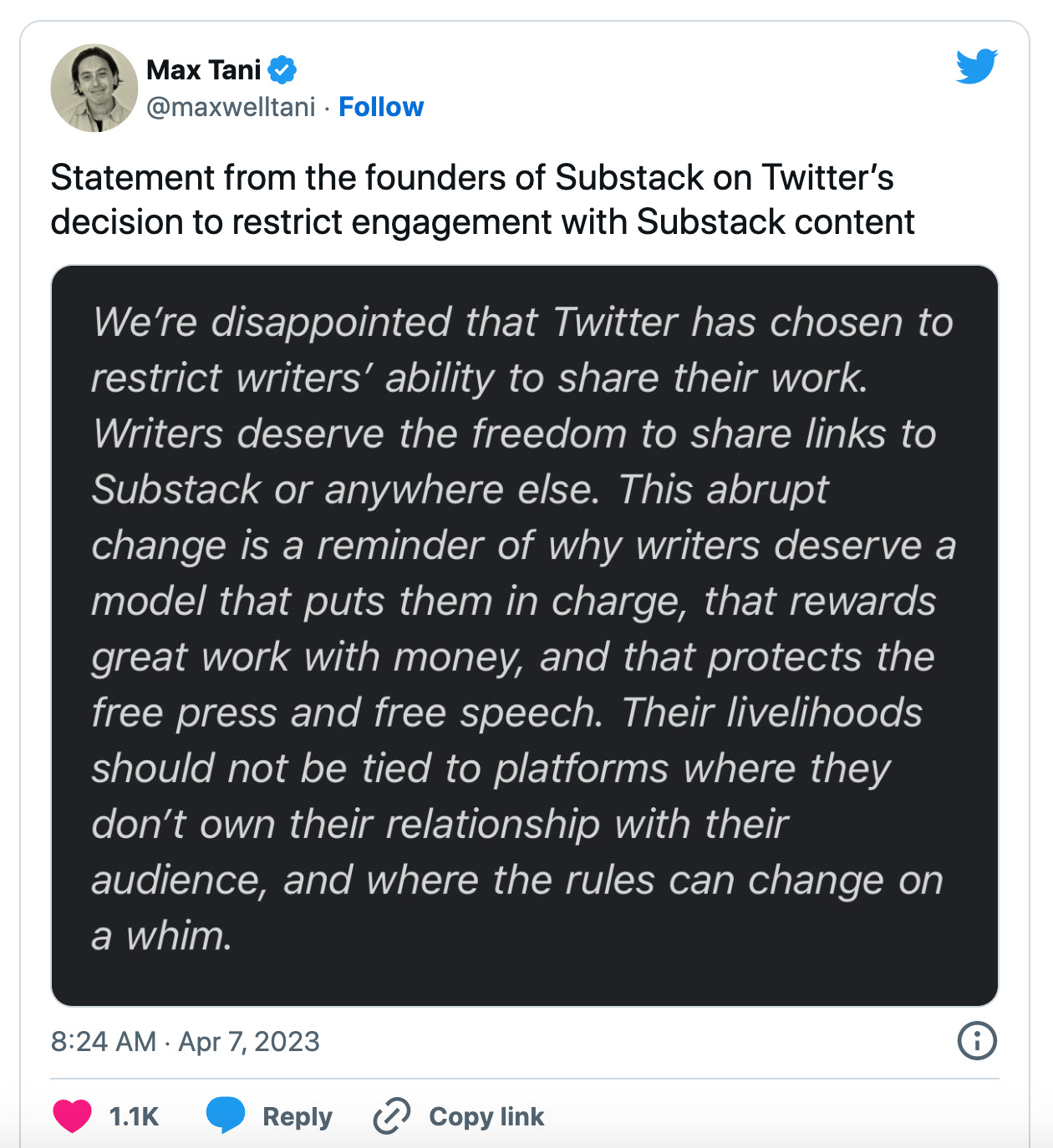
Scrivener saves through Dropbox. I type everything there then post. If I make changes to the final work, I post it back to Scrivener. If anything happens, I still have all my published work.
Paul ... great tips and story (although now I have to go look up what happened to the marriage after that ;-)) would you be up for sending me an email. I have a question. jwycoff@me.com