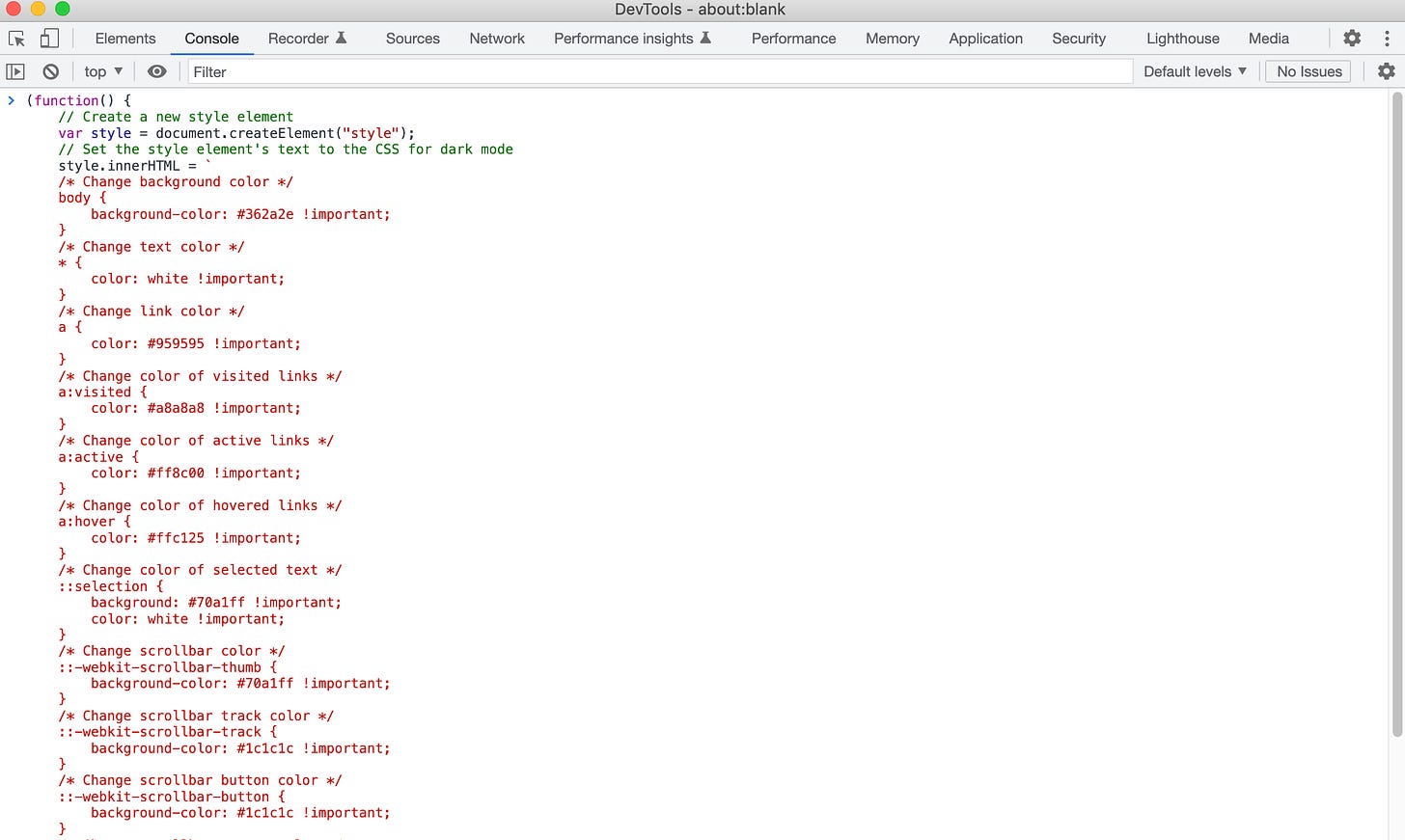Dark Mode
View hard to read websites in Dark Mode with this easy and free trick...
I quite enjoy writing this newsletter. One of my subscribers complained that the website I was suggesting, https://brutalist.report/, (has since been changed to dark mode first) (and https://bloggy.garden/text-only#pdr) was too hard to read. Blue links on white background. Hundreds of links.
So I found this script:
(function() {
// Create a new style element
var style = document.createElement("style");
// Set the style element's text to the CSS for dark mode
style.innerHTML = `
/* Change background color */
body {
background-color: #362a2e !important;
}
/* Change text color */
* {
color: white !important;
}
/* Change link color */
a {
color: #959595 !important;
}
/* Change color of visited links */
a:visited {
color: #a8a8a8 !important;
}
/* Change color of active links */
a:active {
color: #ff8c00 !important;
}
/* Change color of hovered links */
a:hover {
color: #ffc125 !important;
}
/* Change color of selected text */
::selection {
background: #70a1ff !important;
color: white !important;
}
/* Change scrollbar color */
::-webkit-scrollbar-thumb {
background-color: #70a1ff !important;
}
/* Change scrollbar track color */
::-webkit-scrollbar-track {
background-color: #1c1c1c !important;
}
/* Change scrollbar button color */
::-webkit-scrollbar-button {
background-color: #1c1c1c !important;
}
/* Change scrollbar corner color */
::-webkit-scrollbar-corner {
background-color: #1c1c1c !important;
}`;
// Append the style element to the head of the document
document.head.appendChild(style);
})();
Copy and Paste the above javascript into Chrome Developer Tools > console > enter
Replace background color, text color and link color to whatever you like. Find colors at: https://htmlcolorcodes.com/color-picker/
Thanks for reading. Peace!